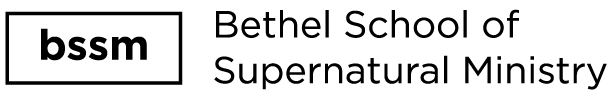International Money Transfers
How to SAVE ON TRANSFER FEES
We all want to make the most of the money we’ve been given, and who likes spending money on fees? Using credit cards is convenient, but for International payments, there are built in fees that take a percentage of the transaction. This is true both for the student who owns the card, and for BSSM who pays a 3% fee on credit card transactions.
An International transfer service (like Transferwise) can save you money on these fees. We recommend Transferwise as it has the lowest fees of all money transfer services, it’s super easy to use and it’s secure.
Transferwise is good for you because...
- It saves you money on transfer fees
- There is no need to go into your bank
- It’s easy, quick and safe
- You can track your money
Transferwise is good for BSSM because...
- We can easily track when the transfer hit’s our account and update your MyBSSM payments page.
- It saves BSSM up to a 3% credit card transaction fee.
How much can I save?
Great Question!
The answer is, it depends. It depends on your originating country and the rates available to you. An average student from Europe may save up to $200 on bank fees by using Transferwise. You can learn about the savings and compare your costs here.
See why it's so cheap >How do I use Transferwise?
1. Create an Account
It’s free to create an account with TransferWise, and it only takes a few minutes to set up. Determine whether your account will be set up as an individual or a business, then you’ll need to enter some details about yourself.
2. Verify Your Identity
TransferWise will need to verify your identity, usually with some photo ID, proof or address, and/or a picture of you holding that ID. It typically takes 2 working days. Verification requirements vary by region, and you can read more about them here.
3. Get Bank Information
For your convenience, the bank account information for BSSM you’ll need to make the transfer can be found here: International Bank Transfers
4. Send Money
- Set up your transfer on TransferWise.
- Choose bank transfer at the payment step.
- Add contact@bssm.net on the recipient’s address line and Transferwise will let us know your money is on its way.
- On the Memo, enter BSSM, Student ID# and Student name.
- Pay directly through your bank. To avoid delays, review Paying by Bank Transfer.
5. Email BSSM
Email us a copy of your confirmation or receipt with the amount and date of the transfer, if you did not enter our email address.
6. Wait for Confirmation
Wire transfers can take up to 1-4 business days to process. The Finance Department also needs to process the payment. Therefore, please allow 7-10 days for the payment to reflect on your account.